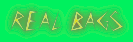Bandicam
consists of 2 modes. One is the 'DirectX/OpenGL window' mode, which can
be used to record the target created in DirectX (or OpenGL), and the
other is the 'Rectangle on a screen' mode, which can be used for
recording a certain area on the PC screen.
Bandicam displays FPS numbers in the corner of the screen while
it is active in the 'DirectX/OpenGL window' mode. The FPS numbers do not
display when it is recorded in the 'Rectangle on a screen' mode.
Bandicam supports various video codecs (MPEG-1, Motion JPEG, Xvid, YV12,
and RGB24) and
audio codecs (MPEG-1 L2 and PCM).
The Bandicam codec (Bandisoft MPEG-1 decoder) manages to capture videos with minimal impact on game (or other
desktop applications) performance, as it has been optimized to achieve compression.
Bandicam is designed to be able to record video at HD resolutions on
modern computers, including 720p (1280x720, 60 frame/s) and 1080p
(1920x1080, 30 frame/s). Bandicam can take screenshots in various
formats (BMP, JPEG, and PNG) and capture any desktop applications under Windows.
Due to Bandicam supports AVI 2.0 OpenDML extensions the maximum clip
size is unlimited as long as the local Hard Disk has free space
available. Bandicam offers a free AVI recovery program, BandiFix, which
can use for fixing a corrupted
streaming video. The BandiFix program will also help recover other corrupted
AVI files that are downloaded from the Internet.
What's New in This Release:
- Improved the compatibility with VirtualDub and Avidemux.
- (Bandicam saved at 30,00003 FPS instead of 30 FPS)
- Added 960x540 video size in Format settings.
- Disable a shortcut key while setting another shortcut key.
- MPEG-1 codec changes to Xvid automatically when recording over 2560x1600 resolution.
Bugs fixed:
- Changing a hotkey didn't work while using the hotkey.
- GDI resource leak when a recording is paused for a long time.
- Memory overflow when using an external codec.
- Recording status could not be displayed when recording 64-bit programs with DirectX/OpenGL mode.