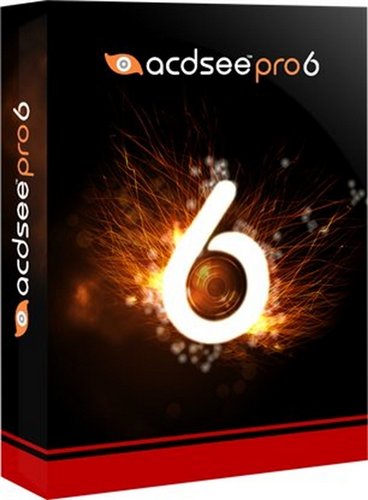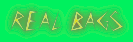Take control of all your digital image assets:
• Whether you have thousands or tens of thousands of photos, an organized collection allows you to work smarter and faster. Your foundation for an effective workflow is digital asset management. ACDSee can handle both catalog- and browser-based workflows so you can manage your digital assets any way you like.
Hit the ground running:
• Why spend time importing your photos to a separate library when you don't have to? ACDSee connects you directly to the live folder tree on your computer so you can browse and work on your files without delay.
Streamline digital asset management:
• ACDSee is packed with time-saving photo management tools. Organize your photos as you import them from your camera or storage device. Catalog files for improved speed and performance. With NEW Batch Export, simultaneously perform a range of workflow steps. Convert formats and color space, resize and change filenames on batches of images. Customize your workspace to suit your individual style, and configure access to external editors with seamless simplicity.
Manage with flexibility:
• Organize your entire collection with ACDSee's full support for EXIF, IPTC and XMP metadata. Set and edit information about your photos in accordance with IPTC Core 1.1 industry standards. Save time by modifying metadata for groups of photos at once, and creating presets for ongoing use. Add ratings, keywords, categories, color-labels (NEW!) and location data to your images for the ultimate in digital asset management.
Find images:
• Tap into ACDSee's powerful array of search tools to quickly retrieve the photos you want. Find images based on metadata, file properties, date, event, keyword, ratings, color-labels and GPS location data. Build and save detailed searches. Filter, group and sort your results to quickly find that one photo you really need.
Ratings:
• Assign a rating of 1-5 to your images to help keep track of your best shots. The value you assign to your image in will be correctly applied in other applications you use; a 5 rating in ACDsee (the best!) is a top rating everywhere you upload.
Protect your Privacy:
• Use the Remove Metadata tool to keep your proprietary information private by stripping EXIF and IPTC metadata to protect the details of your locations, camera settings and equipment choices.